利用nodemailer发送邮件
nodemailer是在nodejs中使用的发送邮件的模块。
官网地址
如何使用
-
安装
1npm install nodemailer -
例子
申请网易126邮箱,nodemailer2022@126.com
打开设置,开启服务,开启服务的时候会有个授权密码,这个密码是用于第三方登录的授权密码

1 2 3 4 5 6 7 8 9 10 11 12 13 14 15 16 17 18 19 20 21 22 23 24 25 26 27 28 29 30 31 32 33 34 35"use strict"; const nodemailer = require("nodemailer"); // 要使用await,必须在async函数中 async function main() { // 创建传输对象 let transporter = nodemailer.createTransport({ //填服务器主机 host: "smtp.126.com", port: 25, secure: false, // true for 465, false for other ports auth: { user: 'nodemailer2022@126.com', // 邮箱账号 pass: 'xxx', // 授权密码 }, }); // 定义传输信息 let info = await transporter.sendMail({ from: 'nodemailer2022@126.com', // 发送邮件地址 to: "bar@example.com, baz@example.com", // 接受邮箱列表 subject: "Hello ✔", // 邮件主题 text: "Hello world?", // 内容 html: "<b>Hello world?</b>", // html内容 }); console.log("Message sent: %s", info.messageId); // Message sent: <b658f8ca-6296-ccf4-8306-87d57a0b4321@example.com> // Preview only available when sending through an Ethereal account console.log("Preview URL: %s", nodemailer.getTestMessageUrl(info)); // Preview URL: https://ethereal.email/message/WaQKMgKddxQDoou... } main().catch(console.error);案例:
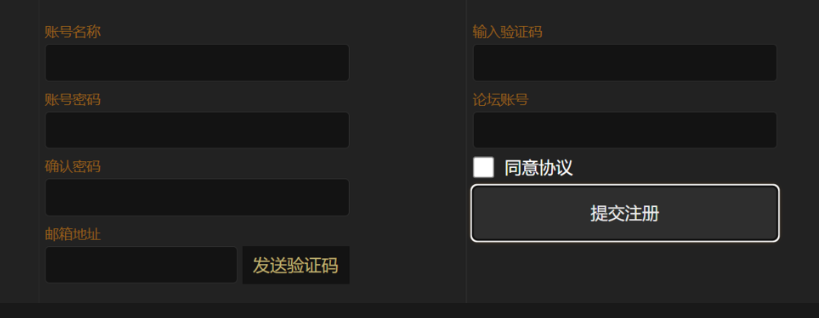
代码:
|
|
注册:
|
|
